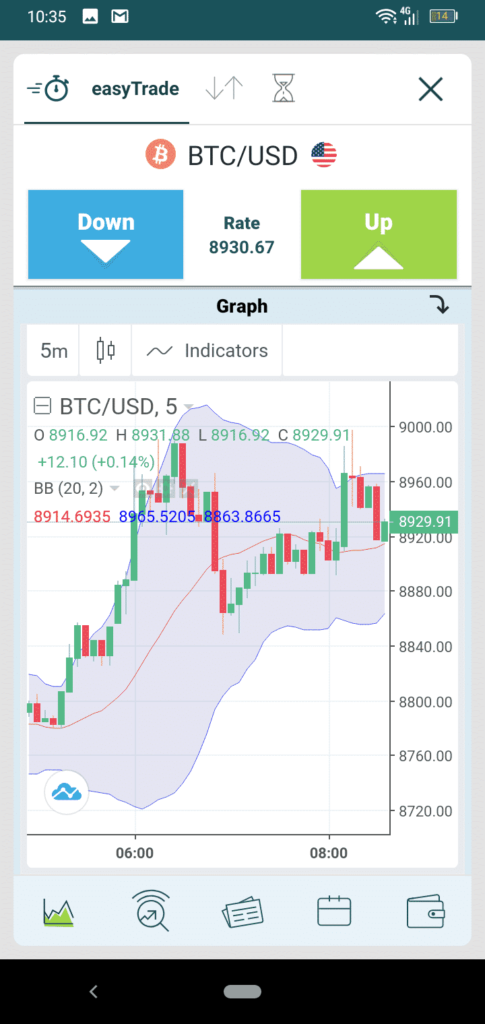Best trading app in India
Which is the best trading app in India? Do the best sites for trading also have the best apps? Do you want to trade stock, forex or CFDs?
We reviewed a number of apps, among others, apps from BDSwiss, Alpari International, FXPro and HotForex that didn’t make the list below. The below reviews are updated in August 2021. Based on these reviews we found that OctaFX app is the best trading app for traders from India.
The wonderful news for you as a trader is that the three trading apps in the list below are completely free. These trading apps are run by foreign brokers and thus can offer trading in a vast variety of currency pairs and assets. The 3 best trading apps in India are:
- OctaFX Trading App
- easyMarkets Trading App
- BlackBull Markets Trading App
If you want to trade only the legal currency pairs USDINR, EURINR, JPYINR and GBPINR, then the best mobile trading apps for traders from India are offered by the following brokers (in these cases you can deposit and withdraw through bank wire):
- Zerodha, SEBI Registration no.: INZ000031633
- Motilal Oswal, SEBI Registration no.: BSE: INB 011041257
- Angel Broking, SEBI Registration no.: INZ000161534-BSE
- Sharekhan, SEBI Registration no.: INZ000171337
The three foreign mobile trading apps for India are furthermore run by brokers that are correctly regulated and thus you can feel safe about your money. But as always with trading, never invest more than you can afford to lose. And remember to deposit and withdraw money through an electronic wallet, instead of using bank wire when using these apps. Below you can read our reviews of these top three trading apps.
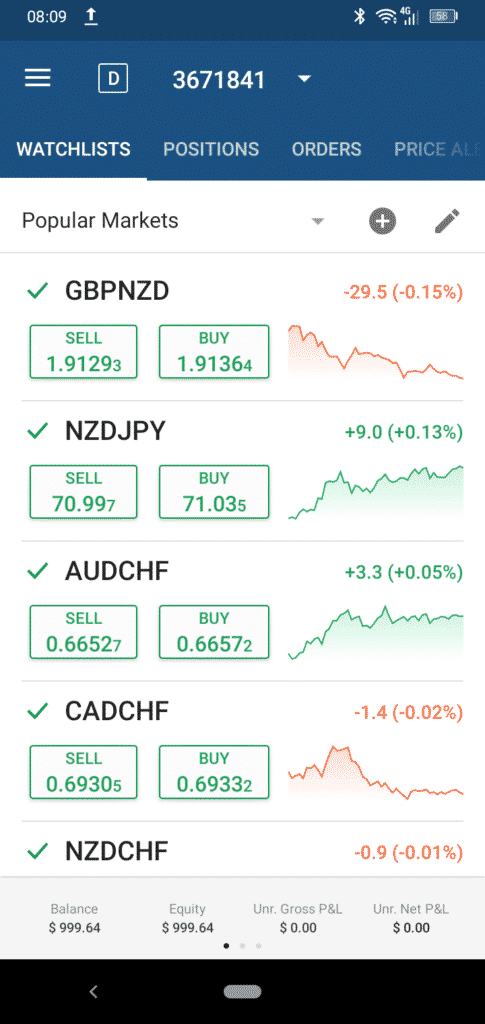
1. OctaFX Trading App.
The OctaFX cTrader mobile app puts an astounding amount of relevant information at your fingertips, when and where you need it. Still, it is a very simple and straightforward solution for trading on the go, with a few additions of extra features.
Visit OctaFX
Read more…
2. easyMarkets Trading App.
The easyMarkets mobile trading app has accrued mostly positive reviews from its users. The charts come with a wealth of technical indicators, such as Bollinger Bands, various MAs and oscillators. Reliability comes to mind as a very strong advantage of this trading app. Visit easyMarkets
Read more…

3. BlackBull Markets Trading App
BlackBull Markets offers the rock-solid MetaTrader 4 trading app as their mobile platform. From hundreds of thousands of users, this app has received excellent ratings with 4.8 stars out of 5 for the iOS version and 4.6 stars out of 5 for the Android version. The app offers an impressive selection of basic and advanced features. Visit BlackBull Markets
Read more…
What to look for in the best trading app in India
The most important feature of your mobile trading app would be the possibility of cross-platform trading, i.e. you should be able to enter a trade on your desktop and close the same trade in the app. Another important aspect is how simple the app is to use. The easier the better. Furthermore, the app needs to make a wide variety of assets available for trading, to fulfill all of your trading-related needs. All the reviewed trading apps on this page offers trading in both stocks, forex and CFDs, however, the number of assets provided for trading in each asset class will vary.
Of course, you also want the app to provide both live and demo accounts. This way, you’ll be able to test the app and to practice in it before you start using it for real money trading. In-app copy trading is also a feature you will likely appreciate. And lastly, on your part, you will need a highly reliable connection to avoid potentially very costly mistakes.
OctaFX offers the fastest trade executions in their trading app
OctaFX used to feature a cTrader-based mobile trading app for Android as well as iOS. Although the cTrader app is still available in the Play Store and the Appstore, it looks like the broker has replaced it with what it calls an official Forex trading tool.
The app lets users make deposits and withdrawals. Through the OctaFX mobile app, clients of the broker can also manage their profiles and a multitude of trading accounts. They can use Demo accounts, real money accounts, and contest accounts.

The broker boasts that its new app is lightning-fast, and it works seamlessly on the go, wherever the user may take it.
What does it mean to manage accounts in OctaFX’s interpretation? Through the new app, users can:
- Edit and recover passwords
- Create new trading accounts
- Enable swap-free mode
- Add play money funds
- Tinker with leverage
- Make real money deposits, track their statuses and view their deposit histories
The app also covers the other trading platforms of the broker, so they can use MT4, MT5, or CTrader with it.
Those who wish to trade at OctaFX through the mobile app, have to download it in the Google Play Store, create an OctaFX account through it, choose a trading platform like MT4, MT5, or CTrader, and proceed to trade having made a deposit. The app is only available in the Play Store, and only users from some geographic locations can download it.
What do OctaFX Users Like About the App?
Based on user feedback available on the app, it is safe to say that it has thus far been successful. More than 33,000 people bothered to rate the app, giving it a score of 4.2 out of 5. Those who like it have pointed out some of the strengths of the app.
- The app is fast and highly responsive. New users can create accounts quickly, and some of them have mentioned the responsiveness of the OctaFX live support fondly.
- Some users have found the app to be an excellent tool for trading education.
- Other users appreciate the speed with which their withdrawals went through.
- Still others appreciate the trading conditions the app offers, such as the low spreads, the lack of commissions and fees on trading as well as deposits and withdrawals. Arguably, the trading conditions have little to do with the app, however.
- The trading interface of the app is attractive and easy-to-use.
Inevitably, when many people use an app, some will dislike it for one reason or another. Some of the problems that OctaFX’s mobile traders have pointed out are:
- Some users have complained of lag and the slow opening of positions.
- Other users have found problems with the functionality, although connectivity problems and the impossibility to launch a trade are overarching issues.
- The slow opening of positions leads to slippage and trades being locked in at the incorrect price.
- Lag is allegedly also a problem when users attempt to close trades.
More than 5 million people have downloaded the app thus far. At 33MB, the app takes only a few seconds to download and install.
The Strengths of the OctaFX Mobile App
Its compelling trading platform integration has to be the main strength of the OctaFX mobile app.
Besides monitoring their statistics and managing their trading accounts, users can access the trading platform of their choice through the app.
The app also allows users to cancel their previous deposit, and view their detailed account operation history, through the use of relevant filters. Users can also activate their bonuses and view statistics on their completed and active bonuses.
The app features integrated market insights, so users can scan the news, receive trading tips, and analyze weekly forecasts. In addition to the mentioned features, the app also offers access to an integrated profit calculator. Through this feature, traders can check the profitability of various trading instruments, analyze potential profits and losses, monitor prices, and calculate profits for all compatible trading platforms. The tool also helps traders understand the trading fees, swaps, and profits their trades may entail.
How to Open a Position through the OctaFX Mobile App
Assuming that you start at the dashboard displaying one of your watch lists, there are two ways to launch a trade.
- You can tap one of the assets in your watch list, opening up the chart page of the said asset. From there, you are free to perform your technical and fundamental analysis. Once done, all you need to do is to tap the Buy or Sell button. As soon as you do, the app fills your order and posts your ticket at the bottom of your screen.
- The other way is to tap the Buy or Sell button directly on your watch list. In this case, the app opens a “create order” page, where you can choose your order type, set your take profit and stop loss, the quantity, and you can even attach a comment to your order. When done, just tap the “Place Order” button at the bottom of your screen.
You can keep an eye on your open positions in the Positions section. And yes, you can close them all at the tap of a button if you elect to do so.
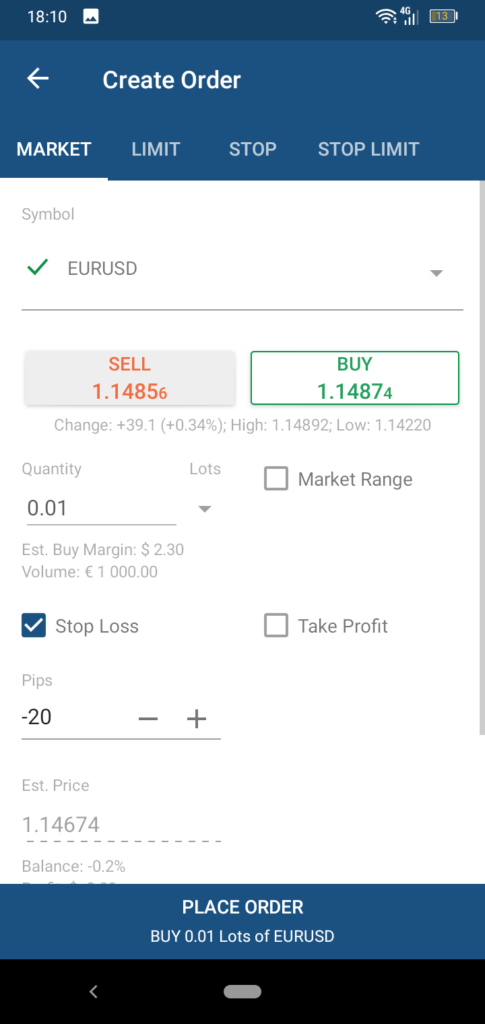
Special Features
The broker runs a series of trading contests that allow traders to win real money prizes through Demo accounts.
With a Demo account, traders do not need to provide as detailed a range of personal information as they would have to otherwise. Also, they do not risk any real money.
The OctaFX Trading App Deposit-Control feature is perhaps the most interesting special feature of the app. Through it, traders can control their equity and their trades. The tool shows traders how much money they need to deposit to keep their existing trades alive or open specific new ones.
The fact that it has integrated a wide range of trading platforms makes the OctaFX Mobile App a rather unique one. This novel approach has expanded the capabilities of mobile trading significantly.
Conclusion
The OctaFX mobile app looks like a decent solution for those who want to trade on the go. The platform offers impressive integrations of trading platforms as well as powerful trading tools. Most users seem to like it, though there are quite a few dissenting voices.
The app undeniably has some weaknesses, mostly stemming from connectivity and lag issues.
easyMarkets Mobile App Review
The easyMarkets mobile trading app looks good and it works as intended. The application has accrued mostly positive reviews from its users. Its Google Play score is currently 4.1 out of 5.
That said, there are some user complaints that do not seem to make a lot of sense.
- Several people have complained that the app is slow to load. We have not noticed such problems. From what we saw, the mobile platform launches just as quickly as any of its competitors.
- Others have complained about lag when opening positions. We have not experienced any lag in this regard either.
- Some do not like the visual appearance of the trading interface. While the graphics of the app are not particularly outstanding, it looks just as good as any other modern mobile trading app.
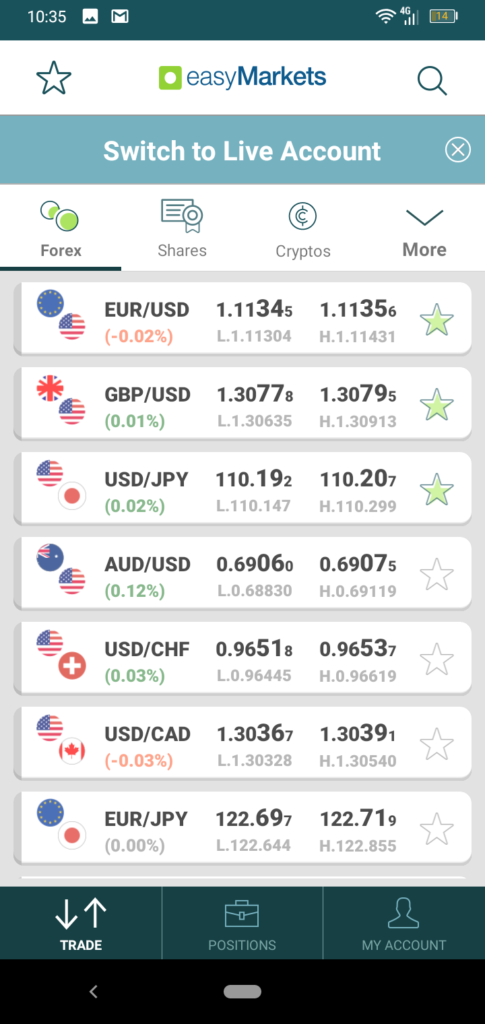
The dashboard does not include charts by default. You can, however, open the chart of an asset by clicking on it. We should also add that the chart looks great. Users can add a wide range of technical indicators to it in landscape- as well as portrait mode.
Upon its first launch, the app jumps into tutorial mode. It explains its functions and shows the user how to make the most of its capabilities.
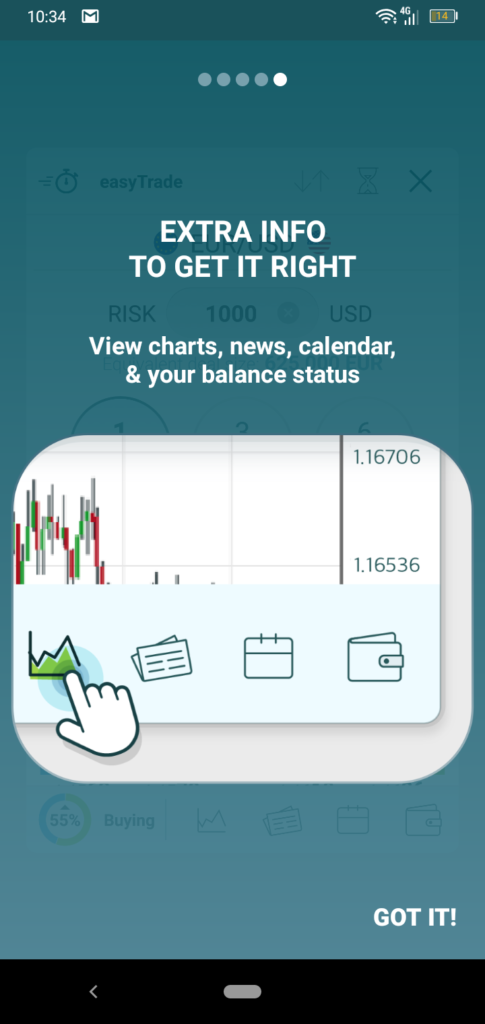
The platform does not go into disarray after a period of inactivity. Its functions, including its charts, continue to work as intended.
What Does the EasyMarkets Mobile App Aim to Deliver?
- Decent tradable asset selection.
- Reliability.
- A slew of interesting special features.
- Live Price notifications.
- Fixed spreads.
- Top-notch account management and support.
Asset selection takes center stage on the dashboard. All supported asset categories are displayed top center. In this regard, the app offers Forex, indices, shares, cryptos, commodities, and metals. A handy search tool makes it easy for traders to find their preferred assets.
Most trading through the app happens via CFDs.
How to Open a Position Through the EasyMarkets Mobile App?
Opening a position with easyMarkets starts with asset selection. Once you have located the asset that you want to trade, click on it. The app will give you details on the trade you are making. It lets you choose the expiry time and it shows you the potential payout in both directions.
The broker has recently added Japanese, Australian and Hong Kong-listed shares to its tradable asset selection.
As soon as you click the Buy or Sell button on this screen, your trade goes live. You can open the chart belonging to the selected asset, at the bottom of your trading screen. You can perform your technical analysis right there. Other shortcuts next to your chart button let you analyze the fundamentals as well.
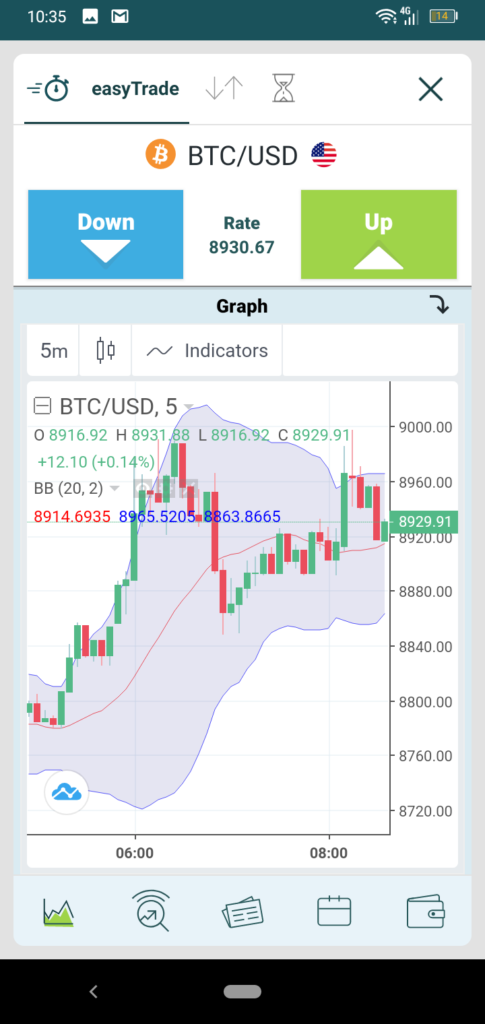
You can monitor the status of your open positions through the Positions button at the bottom of your easyMarkets dashboard.
The My Account feature will give you a detailed picture of your account. It covers your balances, margins, and your current Profit/Loss situation.
Special Features of the easyMarkets Mobile App
The Demo version of the app is fully-featured. It offers all the functions of the real money version. The only difference is that you will not risk any real money through it.
As mentioned, once you click on the tradable asset of your choice, the app opens a trading screen. At the bottom of this screen, there are features that should fulfill all of your technical- and fundamental analysis needs.
- The chart comes with a wealth of technical indicators. You will find everything here from the Bollinger Bands to various MAs and oscillators. You can also change the chart type and the time frame. The chart supports 11 time frames, from one minute to one month.

- Next to the chart, there is a Trading Signals button. This section provides you with trading signals that are detailed and easy to apply.
- The News button gives you a peek into the fundamentals that drive the price.
- The Financial Calendar highlights future events likely to impact price evolution.
- You can re-launch the tutorial feature at any time if you need extra information.
- Sensitive to user feedback, the easymarkets team has recently implemented a feature which is truly exceptional, albeit not unique. This feature is called dealCancellation and it allows traders to undo their trades in exchange for a small fee. If you do not like a losing trade you just had, you can undo it in 1,3 or 6 hours. Through cancellation you can recover your lost funds, minus the mentioned dealCancellation fee. Be aware that you have to activate the dealCancellation feature and pick the timeframe before you launch your trade.
- The iOS version of the app supports dealCancellation as well. This version is now also available in German and Japanese.
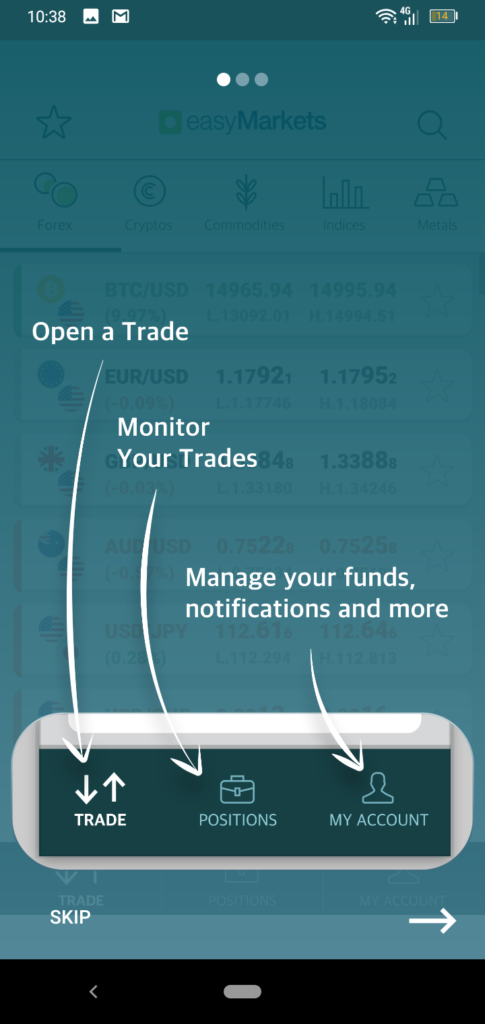
User Feedback
As mentioned, most users are happy with what the easyMarkets mobile app offers them.
Some of the user complaints are related to withdrawal issues and the alleged mishandling of funds. Such issues have little to do with the app itself. Start trading with the easyMarkets Trading App now.
BlackBull Markets Mobile Trading App
BlackBull Markets offers a good selection of trading platforms to complement its real ECN trading conditions. Unlike most other brokers, BlackBull has not developed its proprietary mobile trading platform. Instead, it uses MT4 as its “flagship” trading platform as well as its mobile option for iOS and Android devices.
MT4 is the most popular and powerful trading platform. The fact alone that a broker uses it lends that broker some degree of credibility and legitimacy. The Android version of the MT4 platform that BlackBull Markets uses has thus far been downloaded more than 10 million times from the Google PlayStore. Out of all these users, more than 610,000 rated and reviewed the platform, giving it an overall rating of 4.6 out of 5 stars. These statistics speak volumes about the capabilities and reliability of the MT4 Android platform.
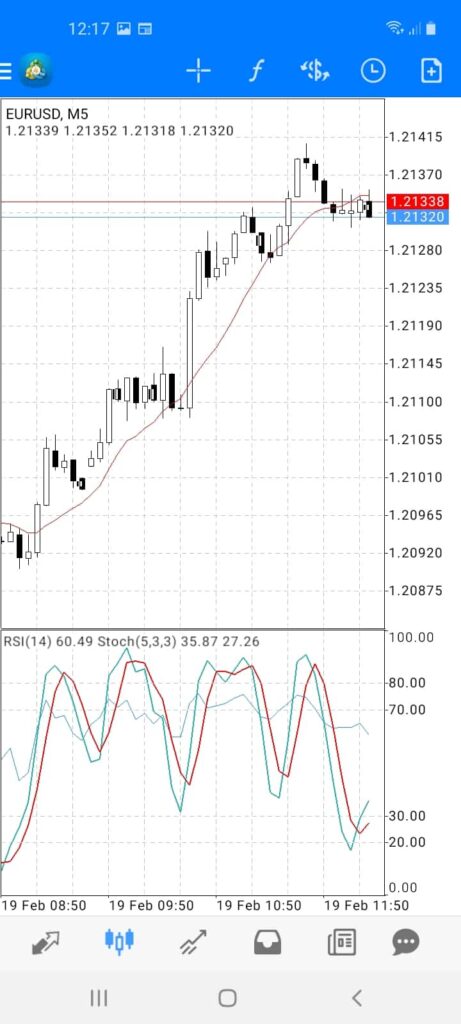
For all practical purposes, the Android version of the platform replicates the full functionality of the desktop-based version.
Most of the feedback that users leave on the platform is positive. What do MT4 traders like most about the BlackBull Markets platform?
- The Android platform is the recipient of frequent updates. Most users say that the mobile platform has improved since the last time they used it.
- Some traders appreciate that once they open a trade, they do not have to wait for it to expire to lock in the profits. They can close trades manually when they want.
- Convenience is one of the top reasons so many traders have given the platform a 5-star rating.
- Despite its functionality and power, the app is surprisingly easy to use.
- Some users say that the app works outstandingly well, even through poor connections. Others, however, feel that it lags even through excellent connections.
The problem with feedback is that people who like the platform and feel satisfied with it do not feel motivated to leave a review. This explains why even the positive reviews teem with constructive criticism, recommendations, and requests.

That said, some traders genuinely dislike the MT4 mobile trading platform.
- For some traders, the app misfires by closing all the open trades at the same time. In some cases, it simply ignores the Take Profit, failing to close when it reaches it.
- In other cases, the platform does not allow the opening of Demo accounts.
- The platform may log people out and not allow them to log back in using the same credentials.
- Some traders do not like the way MetaQuotes have designed the platform.
- The mobile platform may freeze for some traders when they attempt to take profits.
- Others have complained about the way their drawings behave when they switch time frames. The trend lines seem to act out of order.
The iOS version of the MT4 platform has earned a rating of 4.8 stars out of 5. Some iOS users have complained, however, that some of the features of the app are more difficult to use than in the desktop version.
The Strengths of the BlackBull Markets App
The app offers an impressive selection of basic and advanced features. Opening an order through the app is as easy as selecting the right asset, tapping it, and then selecting the new order option. From there, traders can set the variables of the trade, such as the order type, the TP/SL, the deviation, etc. Launching the trade is as easy as clicking the Buy or Sell button.
- The app supports outstanding charting and technical analysis tools.
- It offers a multitude of order types, such as instant execution, Buy Limit, Sell Limit, Buy Stop, Sell Stop.
- It also supports a full set of trading orders.
- Traders get real-time quotes of the Forex market through the app.
- The platform offers a detailed trading history, giving traders a thorough insight into their past moves.
As mentioned, the charting features of the platform are outstanding. It covers all the technical analysis-related bases, as well as a few nice perks on the side, such as:
- Zoom and scroll options for the interactive charts
- 24 drawing tools
- Sound notifications
- Nine time-frames
- Visual representations of pending orders, Stop Losses and Take Profits on the charts
- Financial news to give a hand with fundamental analysis
- Chart-based switching between financial instruments

Special Features
Given that this platform is the most popular online trading platform in the world, supporting hundreds of brokers and having tens of millions of users, we can hardly talk about features that would surprise anyone.
As far as special features go, however, we enjoyed the ring-like on-chart quick menu that makes it possible for traders to switch time frames, add shapes, and select technical indicators in the blink of an eye, without ever having to look away from the chart.
Conclusion
MT4 is a trading platform with a rock-solid reputation. Millions of traders use it worldwide, and the feedback they give on it is overwhelmingly positive. The charting features of the MT4 mobile platform are unparalleled. The same goes for the order types it offers.
BlackBull Markets’ ECN trading conditions are great, as are the real-time quotes the platform delivers.
MT4 mobile supports scores of tradable assets and allows traders to switch between trading instruments, directly from the chart.
Traders can perform technical- as well as fundamental analysis directly through the platform.
Happy trading!
Please share all the comments you might have on these trading apps in the comment field below. Which is the best trading app in India according to you? And do you feel that the best trading app for beginners would be the same app?